I have been exploring Tekton as a CI platform recently for my office and off-office work. So I thought to share all my findings with you. Tekton is a powerful yet flexible, Kubernetes-native open-source framework for creating continuous integration and continuous delivery (CI/CD) systems. But before we proceed, let’s see what exactly Cloud Native CI/CD is? What is cloud-native CI/ CD?
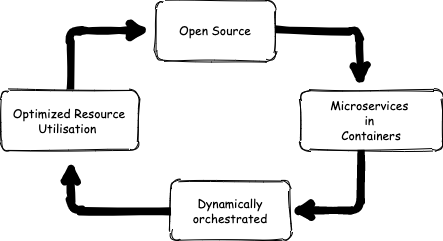
Recently we have encountered a DevOps culture shift with cloud-native architectures in software development. Cloud-Native is a new approach to build and run applications. In short, we can say the most popular way to go Cloud-Native consists of Containers + Kubernetes.
With the rise of containerization, both build and deployment stages in CI/CD pipelines continue to be containerized. It has led to the rise and development of various CI and CD tools for the Cloud-Native landscape.
Kubernetes and CI/CD
While running CI/CD pipelines in Kubernetes, some of the challenges we are going to face are:
- Images instead of binaries
- Clusters: Many environments
- Microservices instead of monoliths (Managing dependencies between all services is going to be challenging)
- Ephemeral environments.
Hence, we need a solution to these challenges in the form of cloud-native CI/CD tools. Some of the tools listed in the cloud-native landscape are Spinnaker, Argo CD, Tekton, and Jenkins X. Let’s take a deep dive into Tekton now!
Tekton
Tekton provides us with composable, declarative, reproducible, and Cloud-Native tools to easily build the pipelines. Tekton adds a few CRDs and custom resources to your Kubernetes cluster which can be used to make CI/CD pipelines.
Tekton Building Blocks
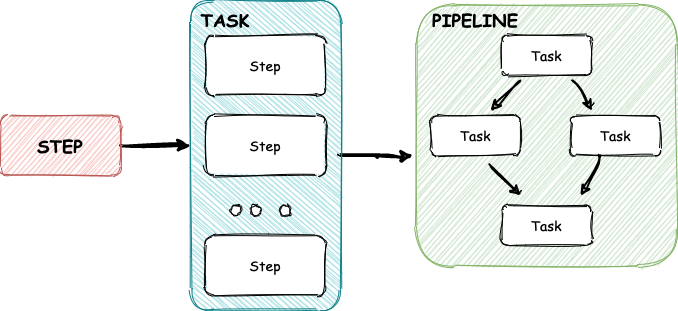
Step: Step is a container spec (k8s type), the most fundamental building block in Tekton. For instance, running unit tests of application would be a step.
Task: Task is a sequence of steps, runs in sequential order, and most importantly, it runs on the same K8s node, which allows you to have the same environment. For instance, if you mount a volume in a task, it would be shared across each step.
Pipeline: Pipeline is a collection of Tasks that can be run in different ways ( sequentially, concurrently, or a DAG). You can also provide the output of one task to another task even if it runs on a different K8s node.
To invoke these we have :

Instances of Pipeline/Task:
- PipelineRun: It is a specific execution of a pipeline that contains runtime data such as parameters and results.
- TaskRun: It is a specific execution of a task with runtime data.
PipelineRun and TaskRun bind together your tasks and pipelines with the parameter values and data. They can be triggered manually or on-demand using Tekton triggers.
In this blog, we will see how to trigger a pipeline manually. Later in the next blog, I will give an example to trigger pipeline automatically with webhook configuration. Let’s get started!
How to get started?
Prerequisites :
- Kubernetes cluster to test out the changes. Install Kind to create a cluster locally.
- Install Tekton on the cluster :
This will Install Tekton in a new namespace called tekton-pipelines :
1kubectl apply --filename https://storage.googleapis.com/tekton-releases/pipeline/latest/release.yaml
To switch to tekton-pipelines namespace where Tekton components are installed use this :
1kubectl config set-context --current --namespace=tekton-pipelines
Install Tekton Dashboard .
After installation, set up port forwarding with Tekton Dashboard:
1kubectl --namespace tekton-pipelines port-forward svc/tekton-dashboard 9097:9097
- Set up a container registry. If you do not have one, you can set up a Github container registry by referring to https://nancychauhan.in/github-container-registry
Setting up
Install tasks from Tekton Hub
Install tasks on your Kubernetes namespace. We will use them to build the pipeline later.
1kubectl apply -f https://raw.githubusercontent.com/tektoncd/catalog/master/task/git-clone/0.2/git-clone.yaml
1kubectl apply -f https://raw.githubusercontent.com/tektoncd/catalog/master/task/kaniko/0.1/kaniko.yaml
Create a secret for the service account
It will provide the credentials for pushing the docker image we build in the pipeline later.
1kubectl create secret docker-registry ghcr --docker-username=$USERNAME --docker-password=$TOKEN --docker-server="https://ghcr.io/v1/"
Apply Tekton manifests
We will set up CI for a sample project: https://github.com/Nancy-Chauhan/keystore
This pipeline will run the tests, build a docker image, and push it to the registry we configured.
- Create a service account that allows access to the secrets we just created:
1apiVersion: v12kind: ServiceAccount3metadata:4 name: tekton-ci5secrets:6 - name: ghcr
1kubectl apply -f https://gist.githubusercontent.com/Nancy-Chauhan/a81c3088ff5a446fab026a20fecc20ad/raw/dfd0475c5e1cc0513547f9144e4108b8eeb6f2b0/tekton-ci.yaml
- Create a pipeline to run tests and build & push a docker image:
1apiVersion: tekton.dev/v1beta12kind: Pipeline3metadata:4 name: ci5spec:6 params:7 - name: git-revision8 type: string9 - name: git-url10 type: string11 - name: image12 type: string13 workspaces:14 - name: source15 tasks:16 - name: git-clone17 taskRef:18 name: git-clone19 workspaces:20 - name: output21 workspace: source22 params:23 - name: revision24 value: $(params.git-revision)25 - name: url26 value: $(params.git-url)27 - name: build-and-push28 runAfter: ["git-clone"]29 taskRef:30 name: kaniko31 workspaces:32 - name: source33 workspace: source34 params:35 - name: IMAGE36 value: $(params.image)
1kubectl apply -f https://gist.githubusercontent.com/Nancy-Chauhan/d173a53761458b82a858274e8335a163/raw/8219e12ee894ab2c4645f5f593b4641cb8e7e3df/pipeline.yaml
Run the pipeline
Create a PipelineRun to trigger the pipeline, and you can pass information about the build.
Use the below example to create a PipelineRun. Replace the value of the image to refer to your registry and other parameters as necessary.
1apiVersion: tekton.dev/v1beta12kind: PipelineRun3metadata:4 generateName: keystore-ci-5spec:6 pipelineRef:7 name: ci8 serviceAccountName: tekton-ci9 params:10 - name: git-revision11 value: master12 - name: git-url13 value: https://github.com/Nancy-Chauhan/keystore.git14 - name: image15 value: ghcr.io/nancy-chauhan/keystore:latest16 - name: repo-name17 value: Nancy-Chauhan/keystore18 - name: git-commit-sha19 value: 0d4b1935a9eddd1b3ecc8e921901aa34dfa703e620 workspaces:21 - name: source22 volumeClaimTemplate:23 spec:24 accessModes:25 - ReadWriteOnce26 resources:27 requests:28 storage: 5Gi
1kubectl create -f keystore-ci.yaml
You can see the status of the pipeline in the Tekton Dashboard:
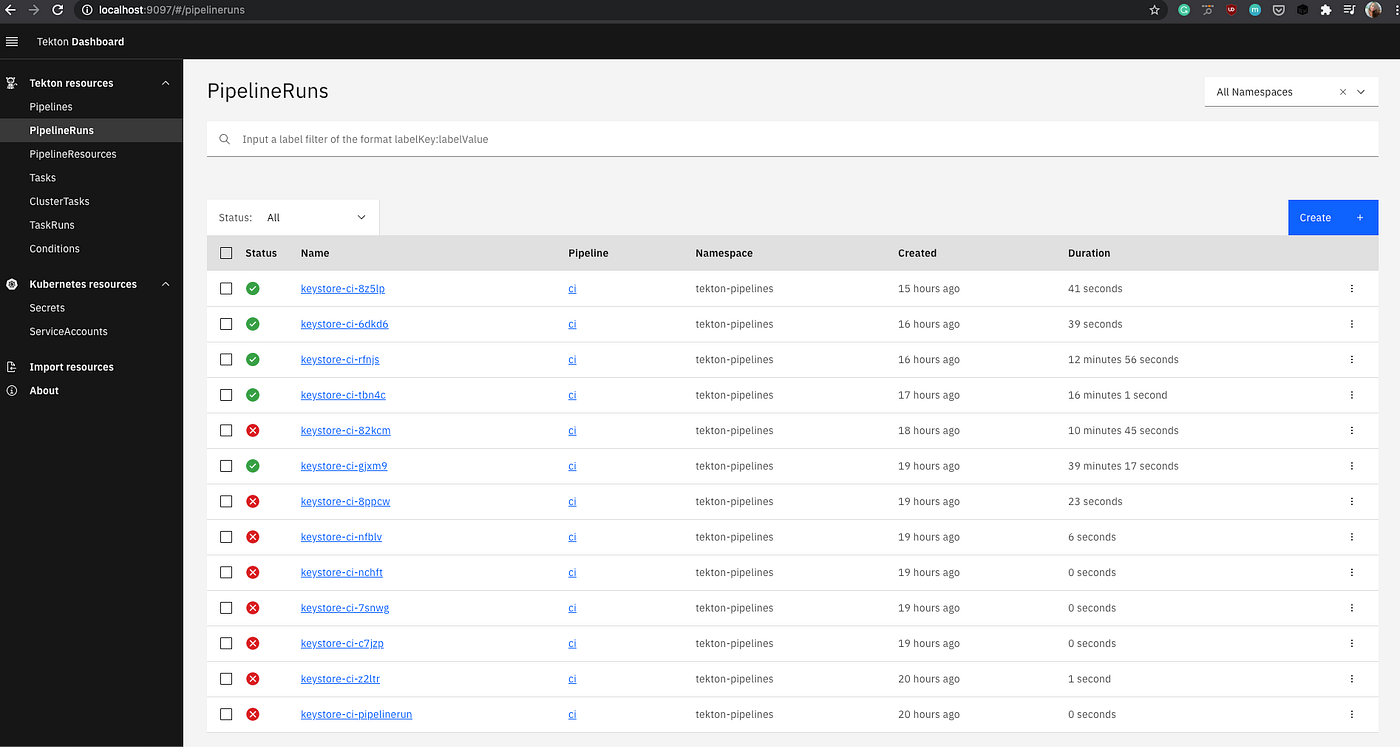
When the pipeline completes successfully, it posts success status for the commit.
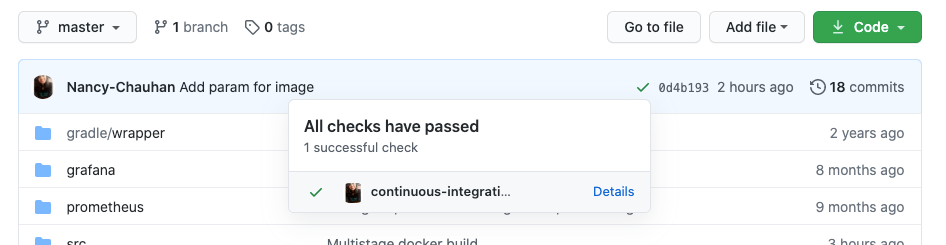
Limitations:
We currently only update the success status as Tekton does not provide completion status to tasks yet. There are workarounds like writing status to a file and using it to send status to Github, but it is a story for another time. If you are interested in tracking the progress, check this:
https://github.com/tektoncd/pipeline/issues/3645
Advantages of using Tekton:
- Tekton is cloud-native, runs on an existing Kubernetes cluster.
- Tekton provides an out-of-the-box solution for monitoring. Easy to build pipeline using reusable tasks and steps.
Disadvantages :
- No out-of-the-box support for authentication.
- Pipeline configuration is stored separately from code. To change the pipeline configuration, developers need to apply Kubernetes manifests manually.
Tekton community is quite helpful and quite prompt to reply to all your queries. Check it here: https://github.com/tektoncd/community/blob/master/contact.md
References: https://www.youtube.com/watch?v=sUkvpzr9du8
In the next blog, I will discuss setting up a webhook to automatically trigger the pipeline and monitor Tekton.
Originally Posted at https://medium.com/@_nancychauhan/adopting-tekton-cloud-native-ci-solution-67fb229f4992