Recently Github has made GitHub Container Registry free for public images.🤩 Easy to manage and easy to maintain! It has become super easy to push your 🐳 Docker images now. I recently worked on pushing one the docker image at my organisation and want to share a simple guide with you all. Here we go!
Authentication
- Create a new personal access token (PAT) with following scopes :
- read:packages
- write:packages
- delete:packages
- Type this in your terminal:
export CR_PAT=YOUR_TOKENecho $CR_PAT | docker login ghcr.io -u USERNAME --password-stdin
Docker build and Push
After authenticating build the docker image and push it! Example :
docker build -t ghcr.io/nancy-chauhan/keystore:latest .docker push ghcr.io/nancy-chauhan/keystore:latest
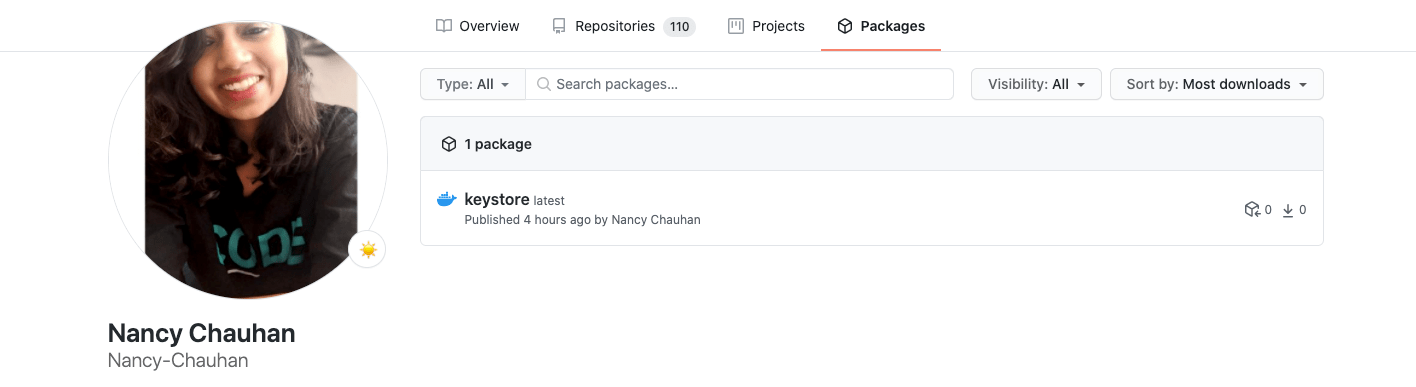
Now if you are working for an organisation where you have a lot of private repositories. You can setup container registry to host your internal docker images. You can enforce access policies to control who can do what. Here is a consolidated list arranged by me, which you can refer and can quickly set up things.
References :
- Set up GitHub container registry for your org
- Configuring access control and visibility for container images
Thank you for reading!